
There are a couple of things that will remind you how important your memory card is in your photography process. One, let your card create an error when you go out on a shoot. Nothing is worse than having your card fail at an important time. Second, I think this one happens to everybody once, and that’s when you accidentally leave your card in your computer after editing your previous shoot! I’ve learned to keep my camera sitting next to my computer while my SD card is in the pc. I will not put my camera away until I’ve returned the memory card to its right home. Since I've started keeping my camera out (until the card has been put back in it) I’ve never made that mistake again! Believe me, once was enough!
In all seriousness, memory cards are a critical part of a camera’s equipment and without it, a modern-day digital camera is deemed useless. So, choosing the right card for taking one’s pictures is very important. You need a card that can accommodate the number of photos and keep up with the speed at which you shoot. This is a list of my top 4 (secure digital) SD cards for my camera. **Before I list the cards, I want to mention the size cards that I use. Although these cards go up and over 1Tb which may be appropriate for some cameras which shoot larger file sizes, my camera shoots 24 Mb files. I choose to use cards that are a maximum of 32Gb to 64Gb. My camera can hold larger cards. So, you may ask why I stay with this small of a card. Well, if I use a larger card and I have it almost filled and it fails, I lose ALL of those pictures. I rather stick with smaller cards thereby risking fewer pictures. Now, if your camera has dual memory card slots (so you can back your images up as you shoot) then go ahead and get larger cards, if you wish. Memory cards are fairly cheap. I can have extra with me. The list I’ve put together are based on a Sony a6000 and its read and write speeds. I learned its read and write speed numbers by searching for them online. Newer cameras and different makes and models will have different numbers. So, I would recommend that you look up your camera model’s read and write speed recommendations. You may think that the faster the card the better but having the fastest card may be useless. If your camera can’t use the technology, you could be wasting your money. Now, what are my top 4 SD cards for my camera? (These are affiliate links) 1.SanDisk Extreme PRO SDXC UHS-I with U3 64Gb
2. Lexar Professional Class 10 SDXC UHS-I 633X Speed 64Gb
3. Transcend 64GB SDXC/SDHC 300S Memory Card
4. PNY 64GB Elite-X Class 10 U3 V30 SDXC Flash Memory Card
1 Comment
Rebecca
10/3/2020 10:30:34 pm
Very informative!
Reply
Leave a Reply. |
What Is This Page?Since I love photography and teaching, I thought I would start a Blog page and share how I take my images, what I was thinking and about me. Categories
All
Archives
March 2022
Ready to Order
|
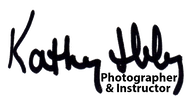
 RSS Feed
RSS Feed