 I’ve been playing a lot lately. I thought I would explain how I made this image. This is actually a composite of three images—meaning I’ve blended three photos together to create one image. It’s a simple process where I took three photos (with the camera in the exact same location—using a tripod and a self-timer). The only thing different about the three photos is where I placed myself in the images (and what I’m doing). Otherwise, I made sure the camera stayed exactly in the same position so that the tree and the background matched up when the pictures were layered on top of each other for post processing. Once I made the images, it’s all a matter of Photoshop! I simply open the images as layers in Photoshop. That means that the photos are essentially laying on top of each other in a stack. Once the pictures load, I select all three photos and auto-align the images. This is where Photoshop makes sure that the images match up and the tree is in the exact same spot, as well as the other objects in the background. If there isn’t enough things in the right spots, this whole thing may not work. After I’ve made sure that the photos line up properly I’m ready to work with the first two images. I create a layer mask on the middle image, this will allow me to bring the bottom picture of me on to that middle image with the paintbrush. It’s as if I’m erasing away part of the middle picture to expose me from the bottom picture. This makes two of me show up in the middle image. Then, I repeat the process on the top image. I create a layer mask on the top image and paint in both pictures from the bottom layer and the middle layer. And voila! Three Me’s are in one picture! I know I explained it really fast. It’s not hard, but I didn’t explain where any of the buttons are. If you would like a detailed explanation of the process, go to: https://www.youtube.com/watch?v=F9Ly2T75_i0
0 Comments
Leave a Reply. |
What Is This Page?Since I love photography and teaching, I thought I would start a Blog page and share how I take my images, what I was thinking and about me. Categories
All
Archives
March 2022
Ready to Order
|
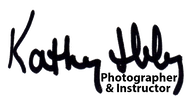
 RSS Feed
RSS Feed